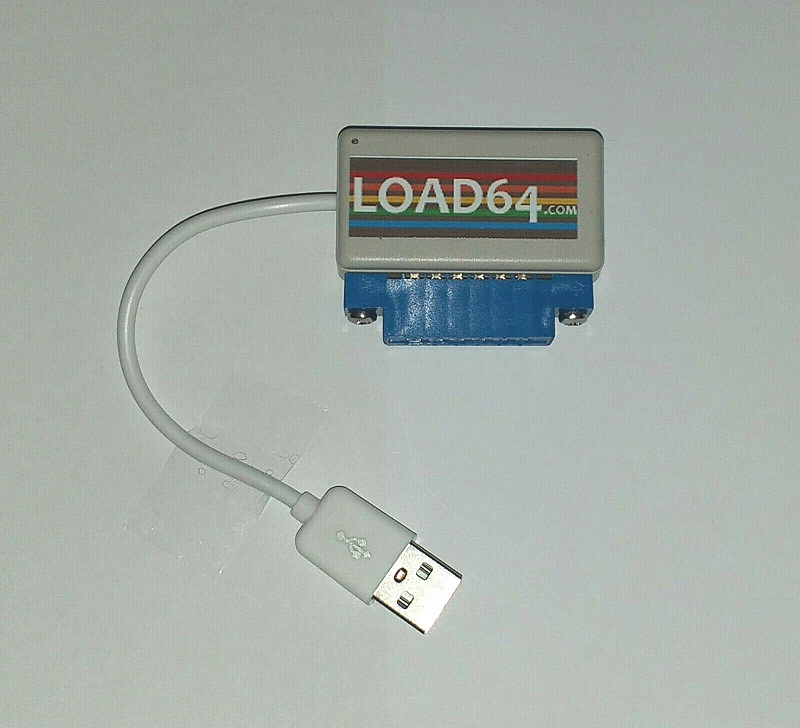
This tape interface can be used with any Commodore computer system with a tape/datasette port.Instead of using cassette tapes,we will be using MP3 audio files as medium with modern devices like smart phones,desktop/laptop or tablet PCs.
If you want to use a tablet PC or a phone,there is only one setting you need to do which is the sound volume level.You should play the MP3's anywhere from 75% to 100%.
If you want to use a Windows PC,follow the steps below,
1.Press Windows Key and R to open RUN window and type mmsys.cpl
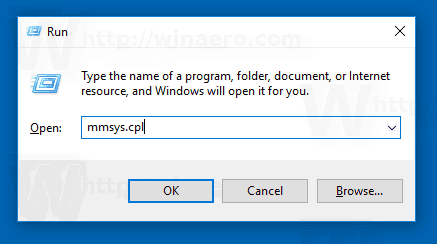
2.Double click on Speakers and go to levels.Set it to 80%
3.Enhancements tab,tick the box says "Disable all enhancements"
4.Go to advanced and choose 48000 Hz
5.Spatial sound tab - set it to OFF and click on the OK below.
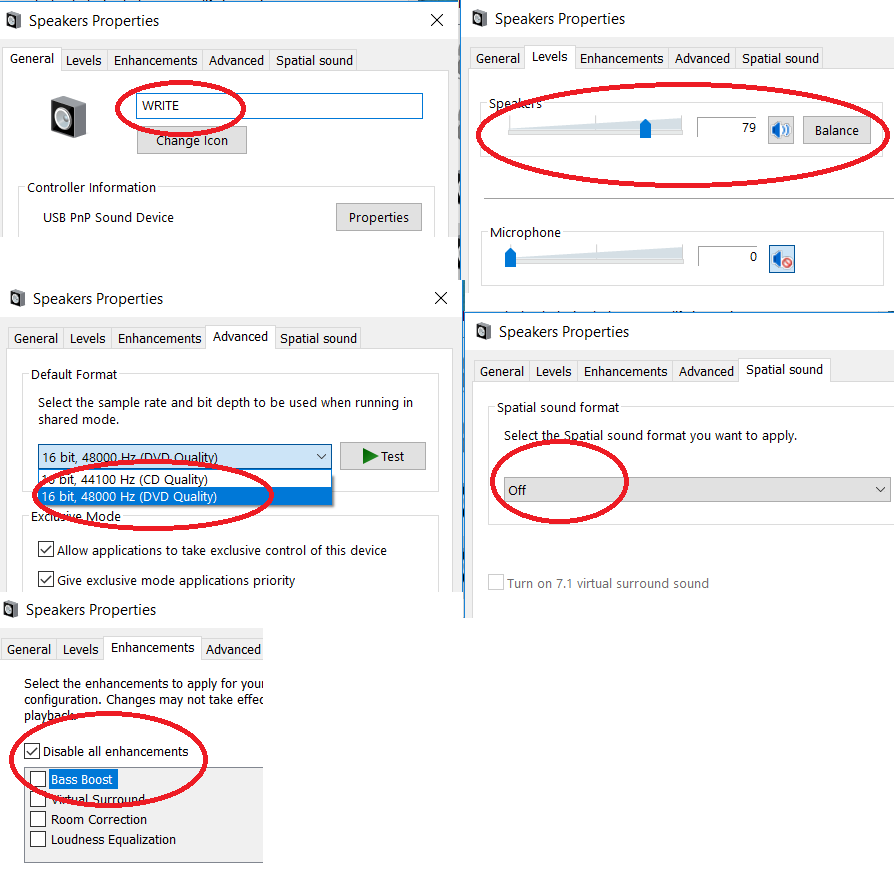 Loading games from the website
Loading games from the websiteVIC20 users,press the Shift and Run/Stop keys.Go to
this page and click on one of the games.
C64 users,Press shift and run/stop keys.Go to
this website and click on the one of the games.When you see the FOUND screen,press space bar.
Converting games to MP3 files:You can find lots of VIC20 games
on this server also C64 games
on this siteDOWNLOAD this rar file and unrar it to your desktop.
It is a little batch script for converting the programs to WAV files,trimming down the pilot tone and converting it to MP3 files.
Copy the PRG,T64 and P00 files in to the newfiles folder.
If they are for C64,double click on the C64.bat file.If they are for VIC20,run the VIC20.bat.
When the conversion is complete,you will find MP3 files only in the newfiles folder.Other files will be deleted.
You can make gameplay screenshots by running the game with the winvice emulator and pressing the ALT+C keys.You can embed that image to mp3 file by using the mp3tag program and use add cover option.
Loading with android app TAPDANCER:
There is an android app called Tapdancer.This app converts the TAP,PRG,T64 and P00 files to sound so you can load it on your Commodore.Unfortunately this app hasn't been updated for the new android versions so it was taken off the app store.
If you have a 5-6 year old device laying around,you can
DOWNLOAD Tapdancer and give it a try.